Computer training
Brief overview of computer training for different disciplines at PHC.
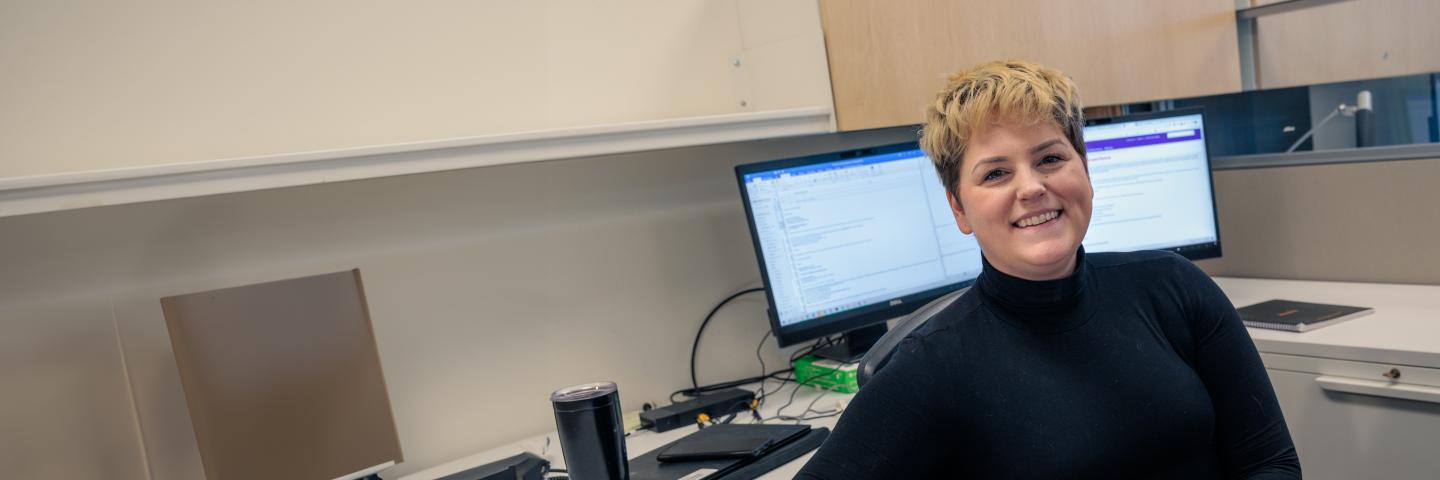
Overview
In November 2019, PHC began to move from its current paper-based charting system (Sunrise Clinical Manager, SCM) to a new electronic health record system, CST Cerner.
This transformation takes place in waves, beginning with SPH, MSJ and HFH and continuing to other PHC sites and clinics over time.
What this means for students
Students required to use CST Cerner during their clinical training will be eligible for CST training and access. Training will consist of a series of online modules (delivered through the LearningHub) and classroom session(s). Some disciplines will only require online modules.
Training will be organized by the CST Learning Team, who will contact School Placement Coordinators (or on-site coordinators) to schedule students into their training session. For more information, refer to the CST Information for Students webpage.
Students should download the “CST Training Checklist for Students (Non-Providers)” to review the requirements for classroom training. The Checklist can be found on the above CST Information for Students site.
If a student has already taken the training for their role in the past, in most instances they will not need to re-take the training. However, there may be individual modules specific to the destination unit. CST Cerner Training will inform you of any additional modules or sessions that are needed.
Information for students going to a non-Cerner site
Sunrise Clinical Manager (SCM) will remain in use at these sites until their wave go-live. Refer to your discipline below for information on how to apply for SCM access and training.
Please be advised:
- All students require an HSPnet user ID number in order to receive access to SCM.
- All training is now on-line. Students (in groups or preceptorships) and instructors are to sign up for the required module(s) through the LearningHub.
Last reviewed: August 27, 2024
